GIMP 2.10のインストール
https://download.gimp.org/pub/gimp/v2.10/windows/gimp-2.10.10-setup.exe
ダウンロード用URL
GIMP公式
https://www.gimp.org/
安定版が、GIMP 2.1の様子
The Free & Open Source Image Editor
This is the official website of the GNU Image Manipulation Program (GIMP).
GIMP is a cross-platform image editor available for GNU/Linux, OS X, Windows and more operating systems. It is free software, you can change its source code and distribute your changes.
Whether you are a graphic designer, photographer, illustrator, or scientist, GIMP provides you with sophisticated tools to get your job done. You can further enhance your productivity with GIMP thanks to many customization options and 3rd party plugins.
(以上、公式サイトより)
ちなみにLinuxをインストールすると、GIMPが自動的についていたりします
最新版は?
Recent News
とありますので、上記バージョン(GIMP 2.10.10)が最新版のようです
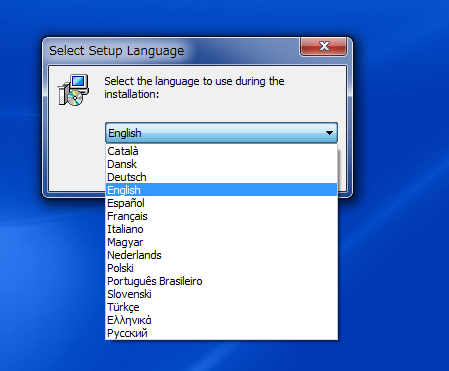
言語選択画面では日本語はありません。トルコ語やロシア語はあるのですが

Setupファイルを起動すると、このような画面になります
ちなみに、helpファイルのダウンロードは、公式サイトのこちらから
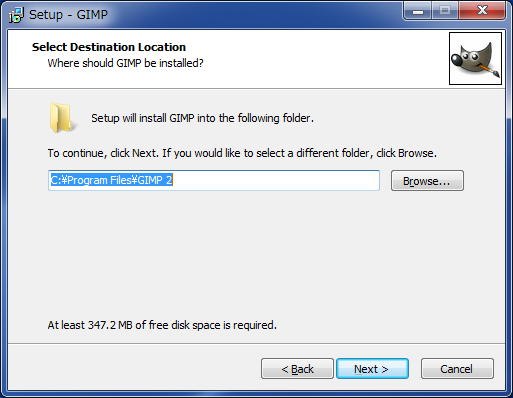
install先フォルダの選択
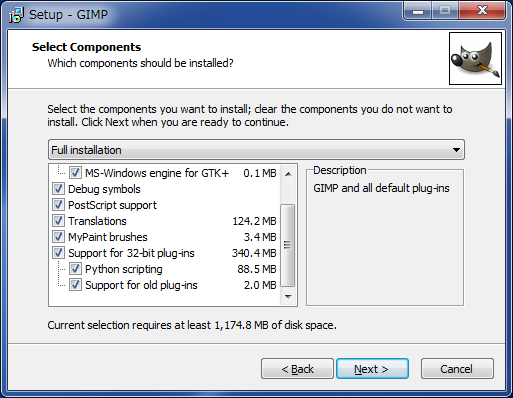
↑カスタムを選択すると、インストールするコンポーネントを選択できます
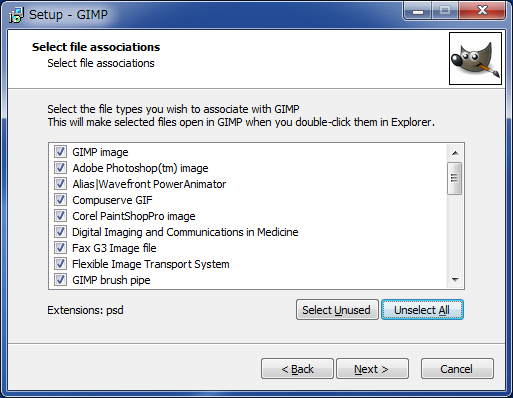
↑自動的にGIMPで開くファイルの種類を設定します
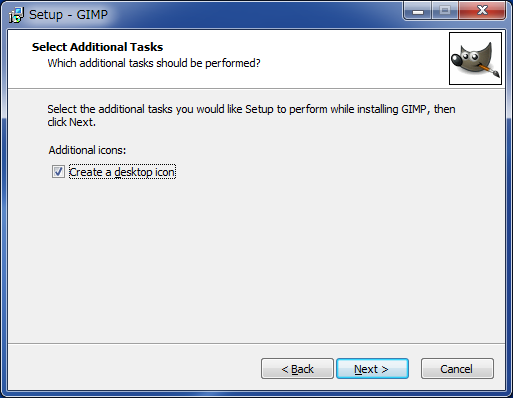
デスクトップにGIMPへのショートカットを作成するか否か
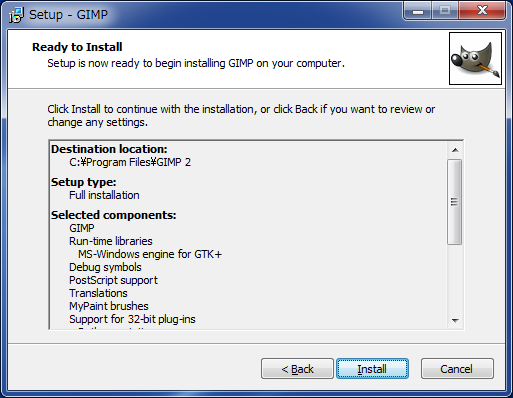
いままではインストール前の設定作業、ここからインストール作業が始まります。
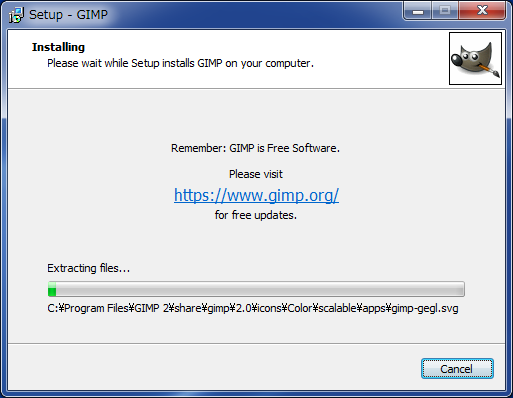
インストール中の様子
ー

GIMPのセットアップWizardを完了
ー
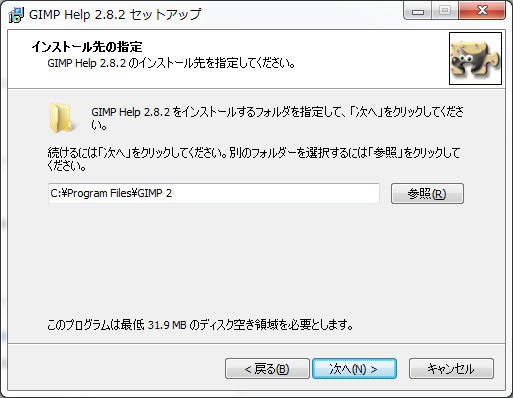
上記からダウンロードした、HELP(日本語版)をインストールします
ー
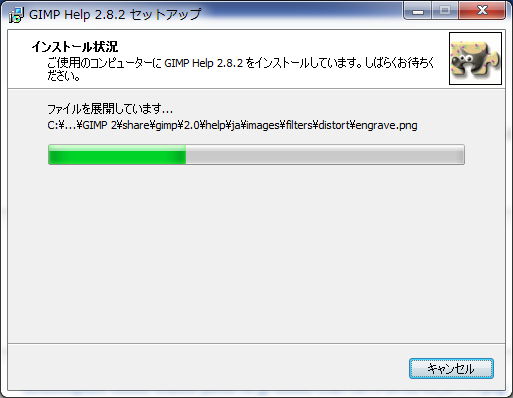
GIMPのヘルプファイルをインストールする様子
ー
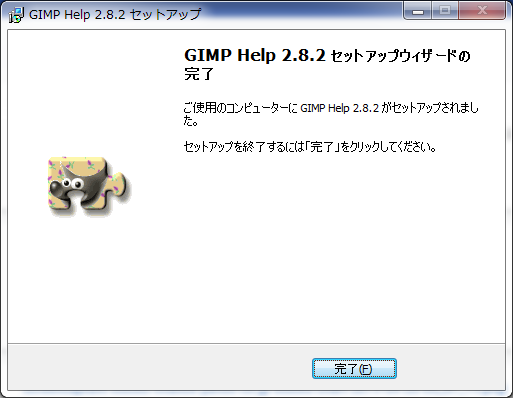
GIMPのHELPのインストールが完了
ー
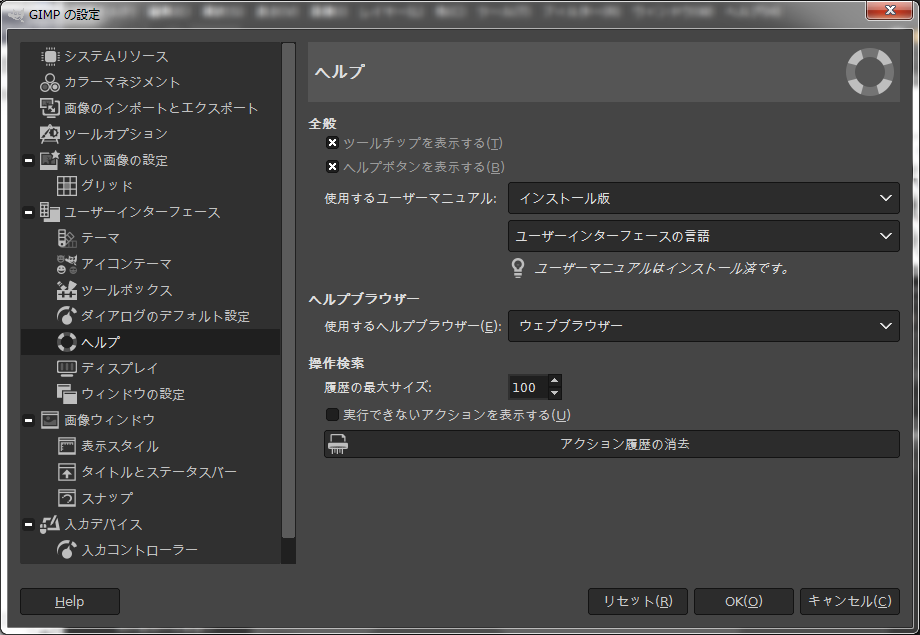
初期設定だと、ヘルプファイルが閲覧できない状態になっているので
ヘルプブラウザーを「ウェブブラウザ」に変更します。
ー
160-0023
東京都新宿区西新宿7-3-10 山京ビル503
企業と経済
田口圭